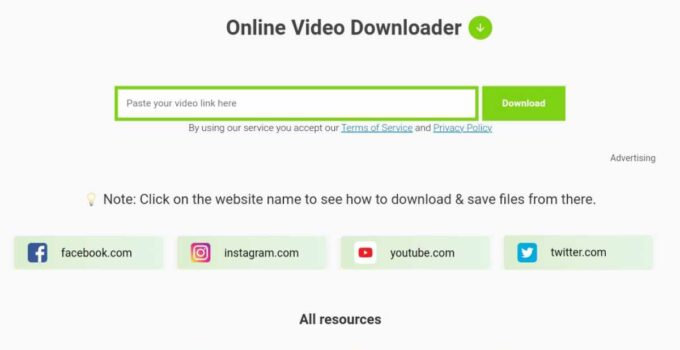Downloading videos on social streaming websites has become quite a hassle as most of these platforms do not have a download option. However, tools like savefrom.net allow users to download these videos by copying the video links and downloading them with ease.
In recent times the savefrom.net website, which used to be a free website and easy-to-use download website, like so many other websites, has become plagued with pop-up ads and other restrictions. This has made it necessary for users to find other safe and free alternatives to download videos.
Many websites allow you to download videos from different platforms, and even platforms like TikTok and Instagram are high on privacy. In this article, we will be talking about other free alternatives to the savefrom.net website.
10 Free Alternatives to savefrom.net for Downloading Online Videos
1. Savevideo.me
Savevideo.me is a free video download website that offers its users customized. It also provides users with 1080p full HD quality videos. To download a video, you must copy the URL link of the video and paste it into the website. Features like file format, video quality, and storage location can also be selected instantly during download. The website also has user-friendly and attractive interfaces.
2. Free Video Downloader
Free video downloader is an online video download tool that allows you to download videos posted on platforms like Facebook, Instagram, YouTube, TikTok, and much more. Even though Tech Learn also develops it, it’s a slightly less powerful tool than the former. Nevertheless, it’s got a slick, decongested interface that makes it ideal for making quick downloads.
3. SuperParse
SuperrParse is also a great alternative to savefrom.net. it offers free downloads of videos from big platforms like TikTok, Twitter, YouTube, and other big media platforms. It is very easy to use. It automatically detects where the links are from, and this saves time used to determine the source site. What’s even amazing is that you download from obscure sites like Twitch, IMDB, and even Ted.
The straightforward interface is perhaps its best selling point. The only blemish is that it only supports 360p and 720p videos. SuperParseisn’t ad-free but also doesn’t have ads clustered around the homepage.
4. Save the Video
This free video download website, SaveTheVideo can be used on any devic such as mobile phones, MacBooks, and PCs. It accepts downloads of Instagram, Youtube, TikTok, Dailymotion, Twitter, and other social media safety.
It can be installed as Chrome extension on PC. This even provided you faster way to quickly download supported videos while on the page with just one click
5. Paste download
Pastedownload is one of the most popular download websites because of its multiple download choices. This website allows the download of videos from over 500 video platforms. The website allows you to download videos with different download options and qualities depending on the video you wish to download.
Tech Learn designed the website, and also allows supports for mp3 downloads.
The only drawback of the website is that it doesn’t support downloading videos higher than 1080p, even if the source site supports it.
6. Link Video
Link Video is also a great alternative to savefrom.net. It offers free downloads of videos from popular social media platforms like TikTok, Twitter, YouTube, and Facebook. It is very easy to use.
Link Video has a very easy download interface and can easily be used by anyone. It can be used to download movies, music, and video files from popular websites. There are some websites and social media platforms that have made it impossible for users to download content from their platforms, but with Link Video, you can now be able to cross the hurdles.
7. Video grabber
Video grabber is another great video download website. This website allows you to download from different video streaming websites like Youtube, Vimeo, Dailymotion, and other video websites.
And social network platforms like TikTok, and Twitter have multiple video resolutions and formats. This website also supports screen recording and allows you to increase video resolutions and video formats. You must copy the source link of the video and paste it into the URL box to download the video. In addition to giving you access to download videos from different websites, you can also surf the video grabber website for popular and trending videos to download as well.
8. 4K video download
4k video download was designed specifically for YouTube, Vimeo, and Dailymotion videos. This online video downloader gives its users videos in HD format, with an option for accelerated download. This reduces the amount of time you have to spend online, and it also allows for concurrent multiple downloads.
This website has an easy user interface, and videos are available with multiple download features of high quality. You can also download video subtitles and playlists with a maximum of 25 videos. It also has download specifications as low as 48k for songs or 240p for videos.; this will help you save on data used. You can choose video formats between MP4 and MKV.
9. Keepvid
With keepvid, you can download videos by copying their links and pasting them into the URL box of the website. Keepvid allows you to download videos up to 4K, although the quality varies for each video. Videos can be stored as MP4 or WEBM.
You can download videos from different video sharing platforms, including YouTube. For YouTube videos, you can search for playlists, and the website provides you with the link for each video in the playlist; although you cannot simultaneously download videos, you have to download one at a time.
10. Y2mate
Y2mate is a very reliable savefrom.net alternative, the only problem with this website is that download is restricted to only YouTube videos. You don’t have to create an account with them to use the website; it also offers easy access to its users. All you have to do is add up to the file URL, which automatically redirects you to the y2mate website for your download. Y2mate also supports the download of an audio file. The site supports downloading videos in various file formats like MP4, M4V, 3GP, WMV, FLV, MO, MP3, and WEBM.
11. Clip converter
This video download tool works like the videgrabber website. It can be used on windows and MacBooks, and various browsers. It supports the download of audio files from SoundCloud. With clipconverter you can change the format of a video file from its original format to a different one. It also performs screen recording activities. You can download videos with high HD and high resolution on a clip converter.
12. Video-Download.online
This website, Video Download Online allows you to download videos from over 2000 websites with millions of videos streamed on them. All you require for the download is the link to the file. It enables you to download videos at your preferred quality and supports conversion of the file format. You can also download playlists. The website also supports different file formats.