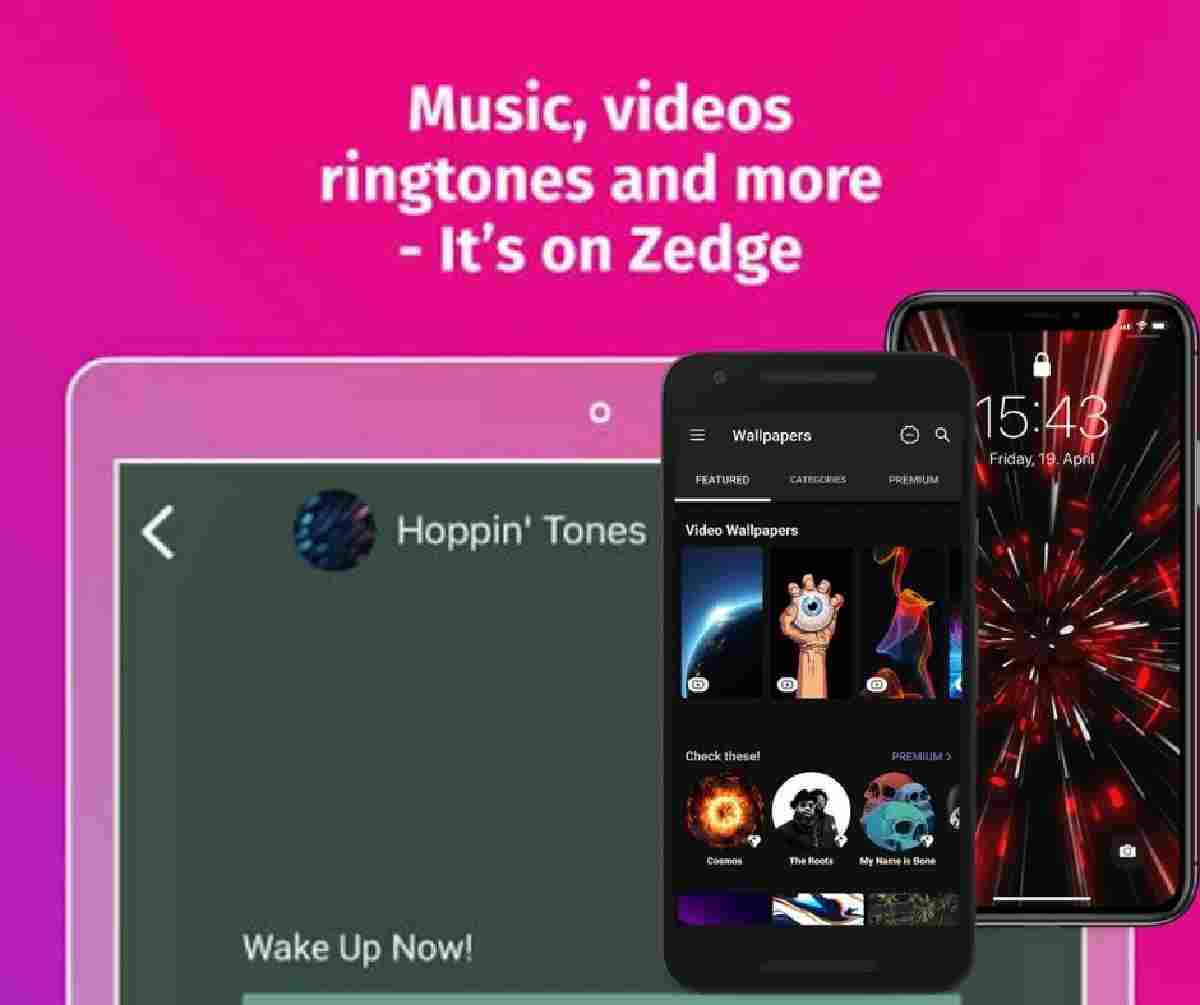Windows PC can be used to carry out multiple functions, and the ability to play all kinds of genres of music constitutes one of those functions. Over the years, diverse third-party software programs have been introduced to help Windows user play their favorite songs while carrying out other tasks on their device.
Window PC users have the option of choosing varieties of music players aside from the Windows media player that comes pre-installed alongside your Windows 11 upgrade/installation. However, this article will discuss the 7 best MP3 music players that are best suitable for Windows 11.
7 Best Mp3 Music Players For Windows 11
- Music Bee
- KM Player
- VLC Media Player
- Winamp
- Pot Player
- PowerDVD
- SM Player
Music Bee
It is no longer news that Windows players can’t play all types of audio files by default, which is why Music Bee was introduced as an alternative to playing all types of music on Windows 11 without limitation.
It serves as one of the best music players and has previously supported the previous versions of Windows PC before the launch of W11. It also helps users organize all songs irrespective of their sources, and it’s simple to use when you decide to play any music or listen to podcasts or online radio.
KM Player
Here is another MP3 player for all types of PC users without any forms of restrictions against 32/64-bit users. The software is available for download online, and it does not require you to make any form of purchase before you get to start playing any music file on your Windows 11 computer.
The software in-design may not look as cool as other MP3 players outlined in this article, but it is a perfect option for playing the most popular audio and video files (MP3, MP4). You can also use the software program to stream music online, which means it works online or offline.
VLC Media Player
This software is mostly used as a video player because of its ability to play diverse file options that are not supported by Windows Media player meanwhile, the MP3 playing feature has remained underrated for the past 15 years.
Although the media player focus is on video files, you can also enjoy playing audio files using the VLC media player on your Windows 11 PC. You can play downloaded audio files, music from your CD-ROM, and other multiple sources without worrying about glitches.
Winamp
This music player for Windows PC offers unique features such as the ability to play diverse music file formats. You no longer have to worry about playing an audio file like (WAV).
The software is one of the few that allows users to listen to the radio, this means that Winamp users get the choice of tuning to their favorite radio station or playing any music of their choice.
The software also puts you in the driver’s seat when it comes to changing the program’s appearance and sounds outputs.
Pot Player
The POT player is not popularly known when compared with top media players like VLC, this is because it was recently released. The beneficiaries of this software program are 32 & 64-bit users, meanwhile, people with a low RAM version can experience an audio-enhancing feature while playing their music files.
It supports all audio files that are most likely to not play on other media players. You can easily play all types of music from your hard disk, flash drive, external storage devices, or CD-ROM with ease.
PowerDVD
Here’s another cross-multimedia software for Windows PC and the best choice for listening to all types of music files. It serves as an alternative to Windows media player especially if you’re finding it difficult to play a specific audio file on the software program.
This third-party media player is robustly designed to give users high-quality music as output. It further supports other streaming platforms such as Dolby Audio, etc.
SM Player
This powerful music player software works on both Windows and Linux devices where it can be used to listen to numerous genres of music, it also allows users to watch any video of their choice with no limitation against most video formats.
It is designed to enhance the sound produced by your PC speaker while giving you optimum satisfaction with your eardrum. You also get to modify how fast or slow your songs play, and you can use it to play any music of your choice.
In conclusion, we’ve discussed 7 of the best music players that are compatible with Windows 11. You can optimize your music experience using any of the aforementioned software, and the best part is that they are all available for download at zero cost.