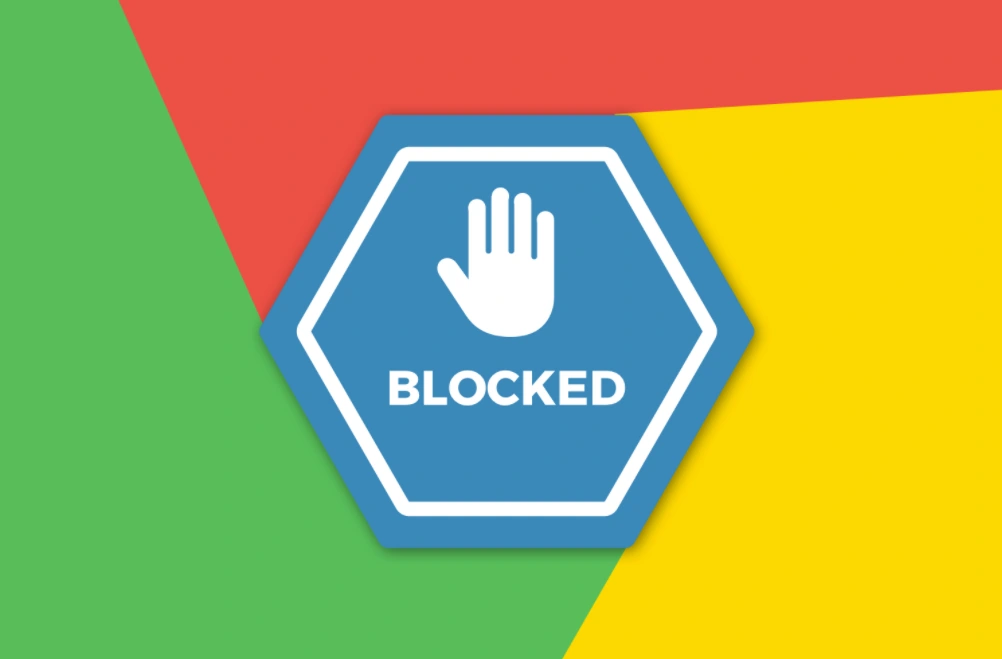Internet use is on the rampage. Anyone, including the children, could access the internet with the chrome browser. Phones and computers are easily made available for teens. You may try to control their outside activities, but it might be difficult to control what they use their systems to do.
As an adult working, you also get distracted with the adult websites while at work or very busy, and you need all you can to get those websites inaccessible to use. Well then, the good news is that there are extensions you can use to block those websites.
Extensions are small software programs or modules used to manipulate the browser. These extensions are harmless and mostly free to use. They are easily accessed and can block adult websites on chrome browser.
Without further ado, let’s get started on different extensions you can use to block these adult websites;
Parental control: Thai particular extension blocks porn sites from your chrome browser. With this extension, you can protect your child or yourself from the content of the web.
While you or kids are going through the internet, any website that has any keyword indicated to be associated with any porn site will be made inaccessible.
Chrome Extensions to Block Adult Websites
This extension features tools such as blacklist, whitelist, password protection, hide the icon, block page style, and activate SafeSearch on search engines and YouTube.
Blocksite
The most popular chrome extension to block websites. Like parental control, it resists access to websites that contain keywords associated with porn sites.
It allows you to block any website for some time, eradicate distractions, and you can customize your browsing environment.
It has incredible tools it features such as password protection and a “grace period” to give people some time to access those websites. Another interesting thing about this extension is that it also has an Android app and can be synchronized.
To access blocksite using your desktop, you have to follow these steps;
You should search for the “Block Site” Chrome extension and add it to your browser.
An “add extension” box will pop up. Click on it to officially install the browser on your chrome.
Then check for the icon at the top right corner of the screen. The icon must appear to indicate the extension has been installed.
Visit the site you wish to block, click on the extension icon that is an orange shield. “Block this site” will pop up on the screen. Click on it too.
Stayfocused
Another extension that can block you from surfing the websites you don’t want to have access to. It is a productivity extension for Google chrome that keeps your focus on work.
You can set a specific day or time you want those irrelevant websites not to be accessible. Once the proposed time elapses, the site gets back to being accessed again. It’s highly configurable
It allows you to block entire sites, specific pages, specific domains, and specific in-page content. The site is also confidential. It doesn’t track any site you have visited or collect any personal information.
It only syncs your blocked or allowed site with Google sync but can be disabled from the customized tab in the StayFocused setting page.
Newsfeed eradicator
You are ready for work with your desktop or mobile device, but some websites are intriguing and exciting to log into. You are only left with the option to block those sites to be productive for yourself that day.
While this works a little bit different from other adult blockers listed here, With Newsfeed eradicator, it removes the most addictive part of social media – newsfeed. It replaces your entire news feed with an inspiring quote. This extension is used on Facebook, Twitter, LinkedIn, etc.
Umatrix
This is a more sophisticated extension than the others listed here in the article. It is most favorable to those in tech. The extension is more like a development tool firewall with micro-management control.
All you have to do is to point and click the website you want to block or allow, and it would forbid or allow any requests made by your browser. It is used to block scripts, ads, Facebook, iframes, etc.
It puts you in control of where your browser is allowed to connect. You can define the type of data to download and what you want it to execute. In other words, you are in full control of your privacy.
You can even use it to blacklist or whitelist a single cell, an entire roll, an entire column, or the whole matrix with a single click.
Web Filter For Chrome
Do you want to block all sensitive websites to protect your children from viewing them? Then Web Filter for chrome will take it from there. It is a lightweight chrome extension that permits you to restrict all sensitive websites such as drugs, violence, sex, etc.
It also allows you to set a password so it can be inaccessible to your children. This extension is a tiny web content filtering tool. It filters obscenity words that may be offensive to you.
The extension is based on a detect and block method. It can be customized to your taste. Not only does it block pornography but serves other purposes.
Adult blocker
Another extension that prevents access to sensitive websites consists of pornography, violence, drugs, etc. It is an Add-on and Tool for a web browser. It cautiously analyzes words and removes inappropriate content from every page thereby making it safe for your children.
The extension comes with a strong password input so no one will have access to it. It also features some tools such as; temporary plugin disable, a tally for blocked requests, and hiding the add-on’s icon from the browser panel.
Adult & Porn blocker Youtube Filter
Block adult and porn websites & Youtube Filtering extension for chrome, Chromebooks. Keep your kids safe from inappropriate content on the internet with this powerful tool!
Parental Control – Adult Content Blocker
The Block Porn Sites Addon is the best way to protect your child from adult content. This browser add-on blocks more pornography than any other software solution, like a personal firewall for web browsers that also protects against hacking and other cyber threats on social media sites like Twitter or Facebook!
With this tool you can select what types of websites should be blocked – so whether it’s YouTube videos containing sexy Stepsibling scenes (or anything else) our blocking tools will keep them out of sight when browsing online with ChromeOS/Firefox+.
PorNo! Porn Blocker
No one likes being sexually attracted to the videos on their computer screen, but with PorNo! you can finally beat those temptations for good.
It’s time to redirect your attention towards wholesome and healthy outlets instead of dangerous websites that will only make it harder than ever before not just in this moment when viewing them – eventually every day after using our product too long without interruption.
a9 Web Protection: filter, parental control
The latest addition to our family of security products, Cybersecurity Defense is a top-rated parental control tool that blocks websites containing harmful software or URLs.
This includes blocking access based on keep browsing healthy criteria so you can surf without worrying about what’s lurking out there online!
Adult Site Blocker
The solution for parents who want to make sure their kids stay safe when they browse through the internet is Adult Site Blocker. They’ve got you covered with a block on all adult sites, including those that may be inappropriate or even illegal in some countries like Canada!
Netfencer Porn Block
Netfencer’s porn block is the perfect way to keep your family safe from harmful or inappropriate content on websites such as Reddit, YouTube, and many more!
With this easy-to-use extension, you can easily select what sites should be blocked without having any trouble whatsoever.
It will also protect against up-spying images which might appear in emails sent by net relatives (or friends).
Conclusion
The good thing about technology is that just the way it provides easy access to certain things, it also provides restrictions to it if you want it. The internet is widely used and easily made available for both children and adults.
Websites that you wish not to have access to can be restricted by using any of these extensions mentioned in this article. Each of them has its function and works diligently to it. These extensions are easy to use and are free.
They are secured and can be made inaccessible to other users. It is a wise decision that you get yourself one of these plugins to your chrome browser.