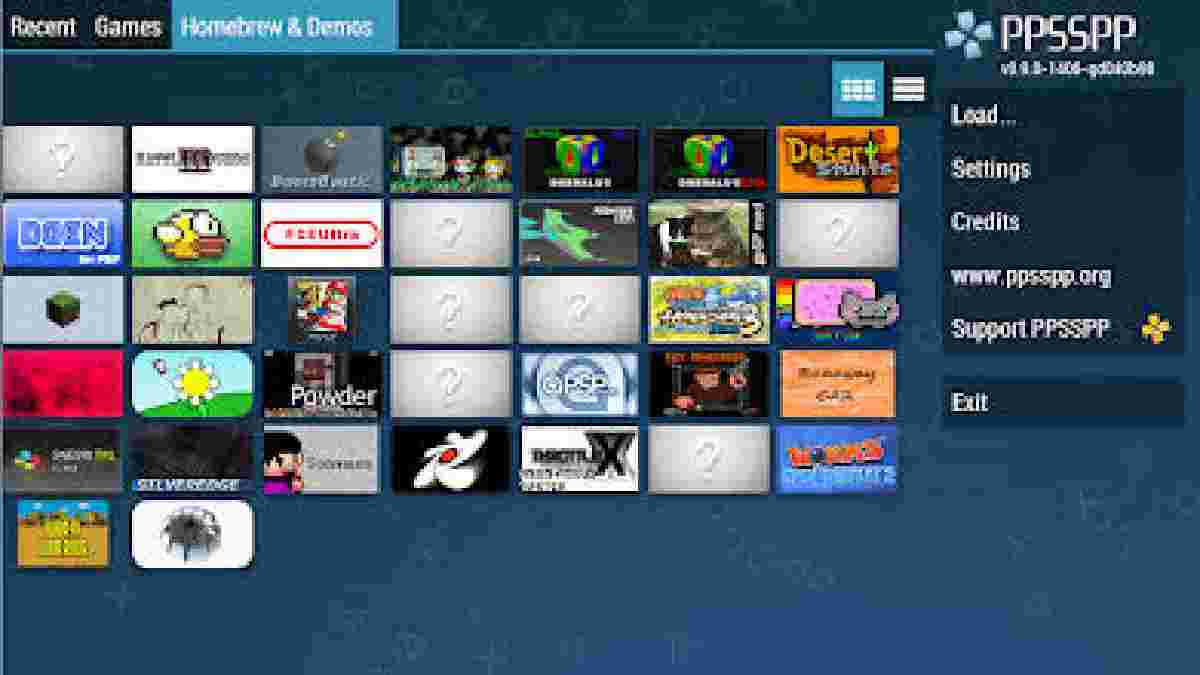Internet browsers often have built-in download managers that are designed to help Windows users import their desired files from the internet. But some of these browsers lack speed when tasked with downloading large files while some can’t handle multiple file downloads at the same interval.
People who prioritize speed while downloading small or large files are advised to check out some of the best free download managers for their Windows devices in other to curb the frustration that comes with having to download incomplete files, slow processing, etc.
What Are Download Managers For Windows?
Download managers are software programs designed to help Windows users download different types of file formats such as MP4, doc, mp3, ZIP, etc into their computer devices. They perform additional functions when compared with the traditional download managers on your internet browsers, and they include the ability to resume an unfinished download, check out the content of your file while the download6 is in progress, speed up download files, etc.
10 Best Free Download Managers.
- Xtreme Download Manager For Windows 7, 8, 10,11
- Free Download Manager For Windows 7, 8, 10,11
- Download Accelerator Manager For Windows 7, 8, 10,11
- JDownloader For Windows 7, 8, 10,11
- DownThemAll For Windows 7, 8, 10,11
- Download Accelerator Plus For Windows 7, 8, 10,11
- Internet Download Manager For Windows 7, 8, 10,11
- GetGo Download Manager For Windows 7, 8, 10,11
- FlashGet For Windows 7, 8, 10,11
- Internet Download Accelerator For Windows 7, 8, 10,11
Xtreme Download Manager For Windows 7, 8, 10,11
This software does not only help speed up download files in session, but it also functions as a media player and converter. You only need to give the software full access to read your browsers and store data in order to check out files before and after downloading them, resuming paused or broken downloads, and changing file formats.
It is not designed with multiple menu options that will confuse you while trying to manage how files are downloaded on your web browsers. The software does not attempt to spy on your private data without your permission, which means you are in total control of all the data shared with it.
Free Download Manager For Windows 7, 8, 10,11
Just as the name implies, you can guess that you are not going to be spending a penny on this software that is capable of helping you control how files are imported from the internet. It supports all types of internet browsers on Windows computers while it also amplifies the speed of download.
It also allows users to access and download selected files from ZIP files rather than downloading the whole content embedded in the ZIP file. You can also check out the content of your media, document, etc before the download process is completed as this will prevent you from downloading unwanted files.
The only downside that comes with using this software is that most antivirus programs are not designed to understand how the download manager works, and may label it as a potential threat to your Windows device; however, the software is completely harmless plus it features an inbuilt file scanner as a protective scheme.
Download Accelerator Manager For Windows 7, 8, 10,11
Here is another third-party software that supports all forms of web browsers while aiding fast downloads. It further features an in-built antivirus scanner to prevent you from downloading harmful files to your computer system.
Most people are skeptical of the download accelerator manager because it spies and stores users’ passwords on websites while also helping them log in faster when prompted. It also features an inbuilt notification sound designed to inform you after a completed download, rather than having your face glued to your computer screen.
JDownloader For Windows 7, 8, 10,11
This is an advanced download manager that simplifies download processes while also acting as a downloader. It features an inbuilt downloader where you can paste any of your copied media links such as links from a blog or a social media program into the software for an instant download.
Users can also choose to control their download speed, pause or continue their download processes with the aid of the app or web browser. You may choose to perform this function on another device such as your smartphone without you being physically present. This implies that you can pause or resume a downloading file in progress on your computer with your smartphone or check if a file has successfully been downloaded.
DownThemAll for Windows 7, 8, 10,11
This is a browser extension or add-on that can be integrated into most Windows web browsers including Firefox and Microsoft edge while helping users speed up internet connections which will in turn accelerate your download speed.
It is free to download, can be used without any hidden charges while you also enjoy the benefits of downloading multiple files at lightning speed; however, there are tendencies of you coming across unwanted adverts while your download is ongoing.
DownThemAll is very good when it comes to downloading content such as video, music or audio from any static site.
Download Accelerator Plus For Windows 7, 8, 10,11
This software imitates the features of a web browser making it possible for users to search for files for download. Should a user feel skeptical about using an untrusted browser such as the download accelerator plus to search the web for files, It also functions as an external support to other browsers while helping them speed up download files on queue.
It features an auto scanner on every file downloaded through the software, making it impossible for malware to breach your computer system. Another incredible feature of this software is that you can decide to grant the software access to toggle off your internet after completing your downloads even when you are not physically present to do so.
Internet Download Manager For Windows 7, 8, 10,11
Here is a download manager that allows you to transfer data files from a website source into your computer system. It supports VPN making it easy to increase your internet speed which will further have a positive effect on how fast your download session will be even while downloading large files.
You no longer have to go through the pains of downloading large files while they stop halfway or having to deal with a broken file if you integrate this software with your web browsers.
GetGo Download Manager For Windows 7, 8, 10,11
Next on the list features the ability to view the content of a media file before downloading, this means you can preview your media contents even while the download is in progress to check if you are downloading the right file. The software also stores login credentials of the website where you download your files thereby helping you log in with ease when needed.
However, this software has failed to meet up the expectation of most users recently because it is not that fast when compared with other competitors in the game, plus it only supports Firefox web browser on Windows. This means you can’t use this software with other browsers such as Chrome, Avira, etc.
FlashGet For Windows 7, 8, 10,11
This download manager is not so special when compared with traditional browsers except for its floating feature on web browsers. It however supports browsers such as Firefox, Brave, etc in importing files from numerous websites. You can use the tool to manage how files are downloaded in your favorite web browsers and also view their various file sizes.
The software is incompatible with the Google Chrome browser, which means you can’t manage your downloads on the web browser. It also prevents you from downloading files from websites that are not highly encrypted or unsecured.
Internet Download Accelerator For Windows 7, 8, 10,11
Just like every other download manager on this list, this one also supports all types of web browsers while helping you manage how files are downloaded. Users get to organize their downloaded files into their desired storage path/folders meanwhile. You are also guaranteed of downloading malware-free files because the software scans your files after download.
It also supports the use of some plugins to help improve your download speed or improve the general functionality of the software. The only downside that comes with using this software is that you may be forced to view ads while downloading your numerous files.