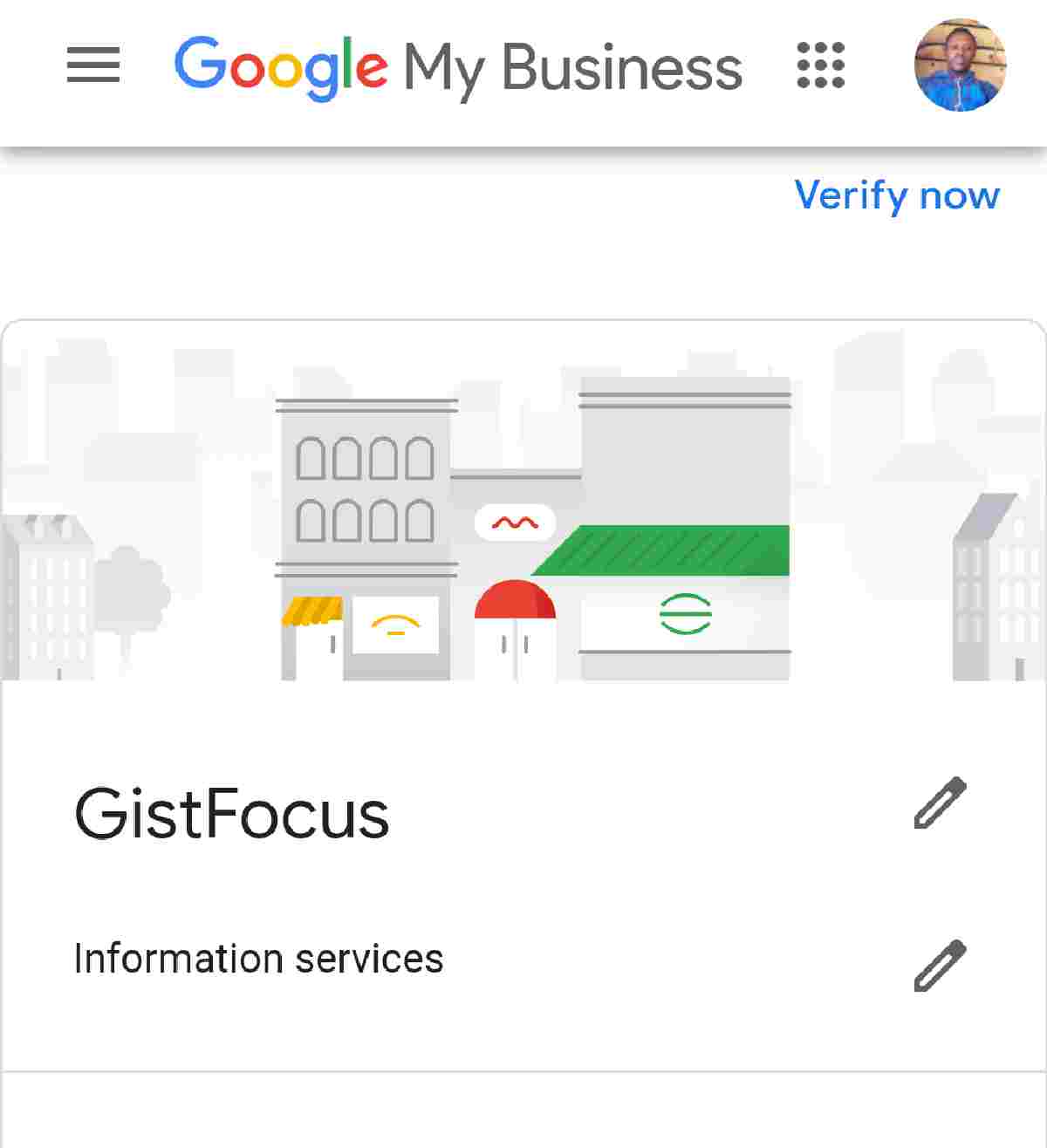Most people do not always get it right the first time, as there are always some things that need to change or keep business listing up to date.
Even when your business has successfully gone through the GMB verification process, you can still update some sections in your Google my business to help your customers and prospects get current information.
Algorithms will keep changing, and you can’t just leave your Google business profile after setting it up especially if you are looking to rank above competitors. You need to apply recent working methods to stay top.
The question is how do you edit or update your Google business profile? This is exactly what we will be showing you so you can keep up.
HOW TO OPTIMIZE GOOGLE MY BUSINESS
1. Work on your Local SEO
To have a better chance of appearing, you will need to work on ensuring users can easily find your Google business profile. The more prominence your page becomes the more chances of your account appearing above others.
To do that your information has to be correct including the physical address if any. When your business is lost in search results, then it becomes very difficult to rank. Working hard on ensuring that your business is easily found on search results in your location will boost your profile.
2. Add photos
You can convert more if you share your images on your Listing. Just like how photos have a way of keeping users for a longer period on a website, it is also the same for Google Business and you are more likely to get more clicks as users navigate about to discover more.
Showcase your logo and the images you want to see on Google search results. Also, good-quality photos of your products or services you can render can influence buying decisions.
3. Respond to reviews
Another way you can make your business listing great is by responding to customers’ reviews irrespective of whether they are positive or negative.
An online review gives prospects the impression that the brand is functional and it is one of the ways to improve sales. Even if they are negative reviews, responding to clear things up will show anyone visiting your sites that you value them and are ready to make things right.
All replies will show up on Google search, therefore you need to be a good salesman to ensure you do not keep customers away. Always respond amicably.
4. Improve with Ads
You can get more reach by leveraging online ads. Advertising your campaign with Google’s smart campaign will put your business front and help you get more customers.
This works by showing your Google business profile when people within your locality search for your products or particular services you offer. This is why you optimize by updating necessary info such as Address, business logo, phone number as they will appear next to the search results when people query.
You can sign up for a smart campaign by visiting the ads website page.
HOW TO UPDATE, AND MAKE CHANGES TO GOOGLE BUSINESS LISTING
1. To edit Google my business listing, log in via the Official Google business page.
2. Click the hamburger menu and select Info. To edit images, you will click ‘Photos’
3. Tap the pencil icon next to the section you want to make changes to.
4. Make Changes and tap ‘Apply’ when done.
Do note that the changes may not reflect immediately and may take a while before they appear on Google map and search results. If you are asking how long, within one to two months should do before they come on board.